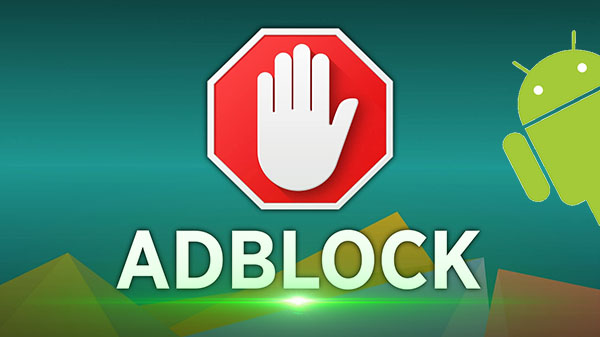Are you tired of annoying ads popping up on your Android phone? From intrusive banners to video ads, they slow down your device and drain your data. The good news? You can block them easily! In this guide, we’ll explore the best ad blockers for Android in 2025, both free and paid.
Why Use an Ad Blocker on Android?
Ad blockers help you:
- Remove pop-up ads and banners.
- Save mobile data by stopping unwanted scripts.
- Speed up browsing with fewer interruptions.
- Enhance privacy by blocking trackers.
- Improve battery life by reducing background activity.
Now, let’s look at the top ad blockers for Android in 2025.
AdGuard – Best Overall Ad Blocker

AdGuard is a premium ad blocker that provides system-wide protection. Unlike browser-based ad blockers, AdGuard works across all apps, ensuring a completely ad-free experience.
✔ Features:
- Blocks ads in browsers, apps, and even games.
- Protects against trackers, phishing, and malware.
- Includes a built-in VPN for extra security.
- Works without root access.
❌ Cons:
- The free version only works in browsers.
- The premium version requires a subscription.
📌 Where to Download? AdGuard Official Site
Blokada 6 – Best Free System-wide Ad Blocker

Blokada is a popular open-source ad blocker that blocks ads across all apps using a VPN-based filtering system. It is easy to use and requires no technical knowledge.
✔ Features:
- Completely free and open-source.
- Blocks ads in all apps, including games and browsers.
- Uses DNS-based blocking to improve privacy.
- No root access required.
❌ Cons:
- The Play Store version does not block ads (must be downloaded from their official website).
📌 Where to Download? Blokada Official Site
DNS66 – Lightweight & Free Ad Blocker
DNS66 blocks ads by filtering DNS traffic. This method is lightweight and works without the need for root access. It provides a simple and effective way to block ads on Android.
✔ Features:
- Uses DNS filtering to block ads at the system level.
- Does not require root access.
- Low battery and resource consumption.
- Allows users to customize DNS settings.
❌ Cons:
- Not as feature-rich as AdGuard or Blokada.
- May require manual configuration for best results.
📌 Where to Download? F-Droid
Brave Browser – Best Browser with Built-in Ad Blocker
Brave Browser is a privacy-focused browser with a built-in ad blocker. It is an excellent choice for users who primarily want to block ads while browsing the web.
✔ Features:
- Blocks ads, trackers, and malicious scripts.
- Speeds up browsing by reducing page load times.
- No additional setup required—works out of the box.
- Includes built-in privacy protection features.
❌ Cons:
- Only blocks ads inside the browser.
- Does not provide system-wide ad blocking like AdGuard or Blokada.
📌 Where to Download? Google Play Store
Which Ad Blocker is Best for You?
| Requirement | Best Ad Blocker |
|---|---|
| Block ads in all apps | AdGuard (Paid) / Blokada (Free) |
| Completely free solution | Blokada / DNS66 |
| No root required | AdGuard / Blokada / DNS66 |
| Root access available | AdAway |
| Browser-only ad blocking | Brave Browser |
How to Install and Use an Ad Blocker?
- Download the app from the official site or Play Store.
- Enable permissions as required.
- Turn on ad blocking and adjust settings.
- Enjoy an ad-free experience!
Image placement: Step-by-step screenshots of installing and enabling an ad blocker.
Conclusion
Ads can be frustrating, but with the right ad blocker, you can enjoy a smooth, fast, and private Android experience. Whether you need a free solution like Blokada or a premium service like AdGuard, there’s an option for everyone. Try one today and take control of your browsing!
FAQs
✅ Did you find this guide helpful? Share it with your friends! 😊
[Leave a comment below if you have any questions.]